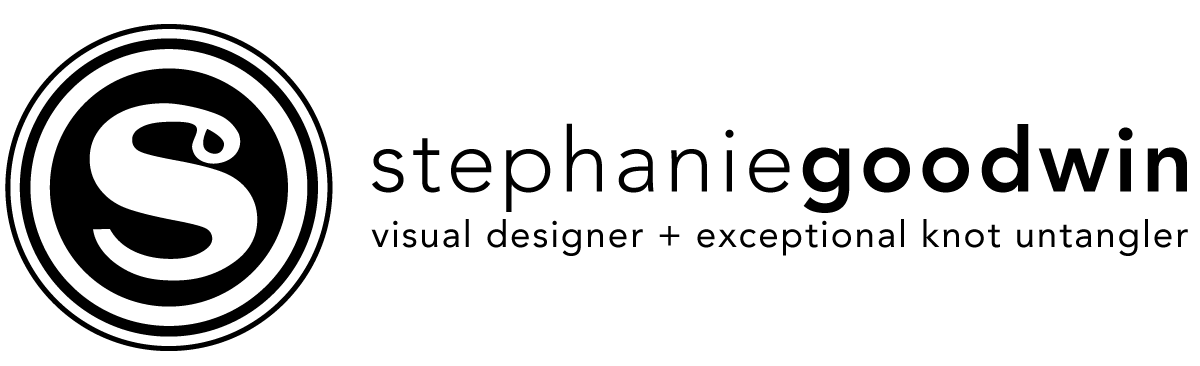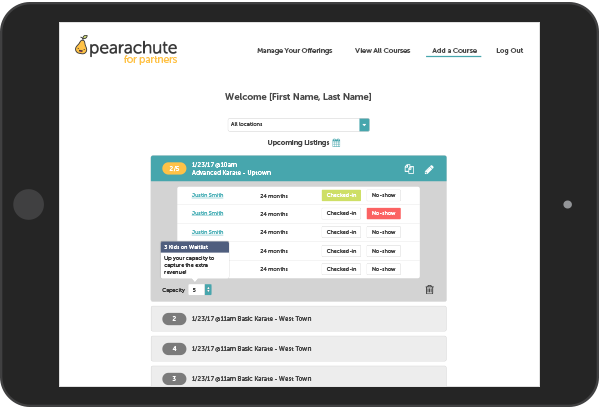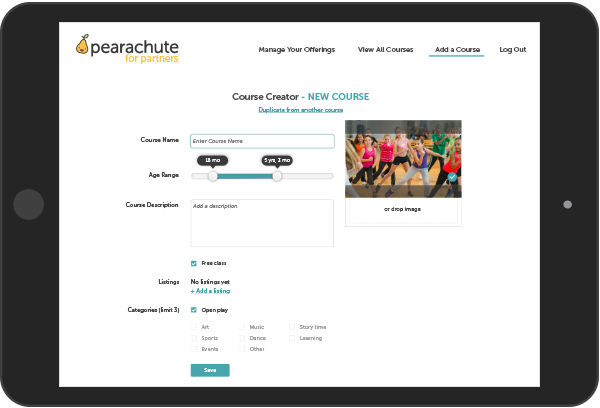THE
BRIEF
Pearachute provides a monthly membership that allows parents to search, book, and drop into the best kids’ classes filtered by location. With their rise in popularity and partnerships, Pearachute was in need of an app that allows partnering companies to create, schedule, and manage their classes/students through a portal.
SERVICES PROVIDED
Web App
Mobile Design
UX/UI Design
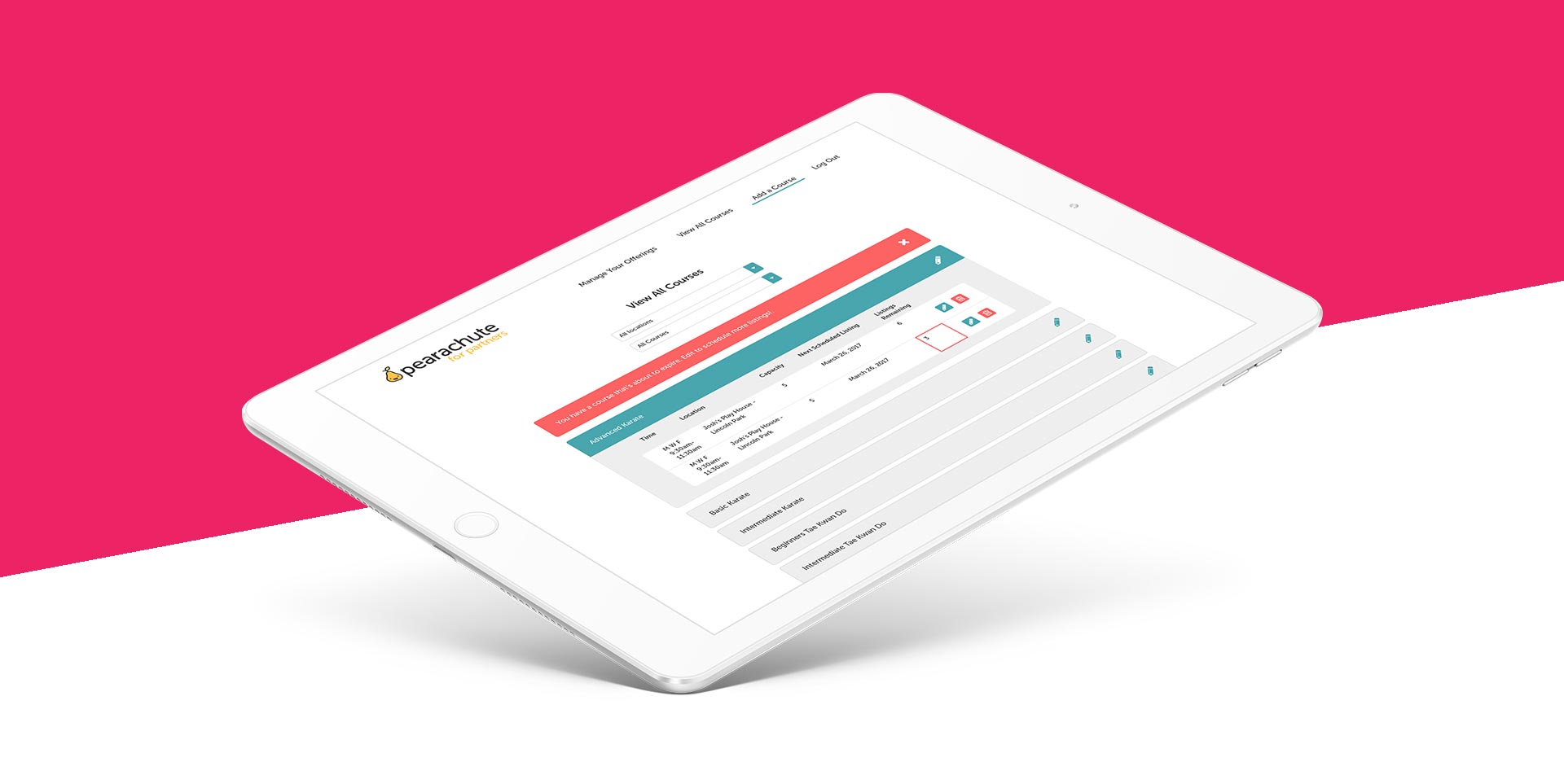
THE
APPROACH
Identifying the User: Our team developed 5 user personas that best described the users of the product. These 5 users had personality traits that are specifically related to that person, revealing the demographic to assist us in catering to those individuals.
Decision Making: A group of internal stakeholders from management, engineering, and design met to analyze the must-haves for the experience. We came to the conclusion that we needed a product that allowed our partners to easily create/schedule, and manage their classes through an online portal. In this meeting we sketched out what the product should achieve and what actions should happen.
Wireframe + Prototype: I mapped the journey out. I created wireframes and prototype focusing on structure and experience. Wires were designed using Sketch.
Validation: During the testing process, the prototype was given to external users. After the users navigated the prototype, the users were asked to complete a series of user experience tasks via the Userlytics platform. The data from the tasks and answers were used as a foundation of the next step.
High Fidelity Design: I created a high-fidelity design using Sketch. Components were created into a usable style guide. Regular design reviews were coordinated with development to make sure that certain interface appearances were feasible. Builds were broken into 2-week sprints using the Agile SCRUM methodology.
THE
SOLUTION
An all-inclusive web app was created using Pearachute’s brand to assist partnering companies in the administrative tasks that were once done through multiple software sources. Within the app partners can conveniently create new classes, manage child attendance, add emergency contacts, and edit classes.